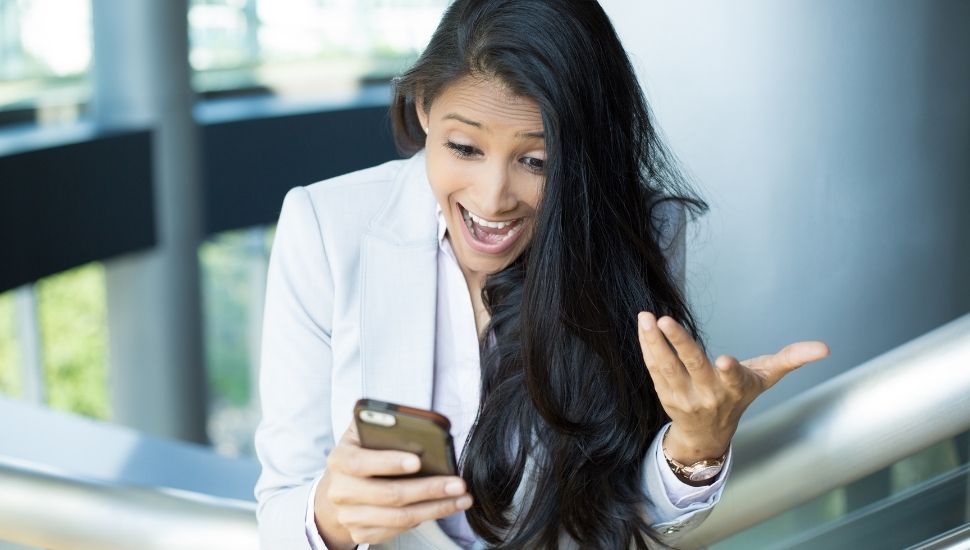New LinkedIn Features to Make Your Profile Shine
New LinkedIn features are rolling out. Are you keeping tabs on them? You will be chuffed with some new features, and find others that may be rather meh. Nonetheless, see how you can leverage them.
Instant Video Meeting (just released)
You can either schedule a video call or instantaneously join one, and this feature is available on desktop, laptop, and mobile. You can stay right on the LinkedIn platform rather than schedule a Zoom, Google Meet, Microsoft Teams, Facetime, WhatsApp, or Skype, or you can integrate your LinkedIn meeting with Teams or Zoom. The meeting choice is currently 1:1, but groups will come in the future. For more details, read here.
- Go to the profile of the person you want to video call
- Click on the message button
- Click on the camera icon
- Choose “send instant meeting” or “schedule meeting for later”
- You can have a meeting for 15, 30, 60, 90, 120, or 150 minutes and you must choose the correct time zone
LinkedIn Creator Mode
If you see five hashtags under someone’s headline, you will know that their LinkedIn profile has Creator Mode turned on. Their “connect” button will be under the “more” button, in case you want to connect, and the default will change to a “follow” button. For more details, read here.
LinkedIn Cover Story
From your mobile app, you can add a 30-second cover story video under your profile photo so people can get to see you live and hear your introduction. For more details, read here. (NOTE this feature was removed in September 2021)
LinkedIn Featured Section
This feature was released over a year ago, but not everyone is taking advantage of it. You can showcase your outstanding work or current articles, documents, images, links, or posts at the top of your profile, so they don’t get buried in your feed. Read this article for further details.
Hope to see you on Zoom or Clubhouse! Register on the links on the events page on the #GreatCareersPHL website.
Read the articles below for some other 2021 LinkedIn Innovations!
NEXT STEPS
- Subscribe to my newsletter on LinkedIn for bright ideas to manage your career.
- Join as a member at https://greatcareers.org/membership of the #1 business networking association on the Philadelphia Business Journal’s Book of Lists.
- Register on links on the events page for these upcoming online events.
AUTHOR BIO
Lynne Williams is the Executive Director of the Philadelphia Area Great Careers Group, a 501(c)3 nonprofit, that provides online career education and networking, running up to 50 events per month for anyone, anywhere.
Explore the benefits of membership!
Lynne also writes for vista.today, montco.today, delco.today and bucksco.today. You can see other topics she writes about on this Google Doc.