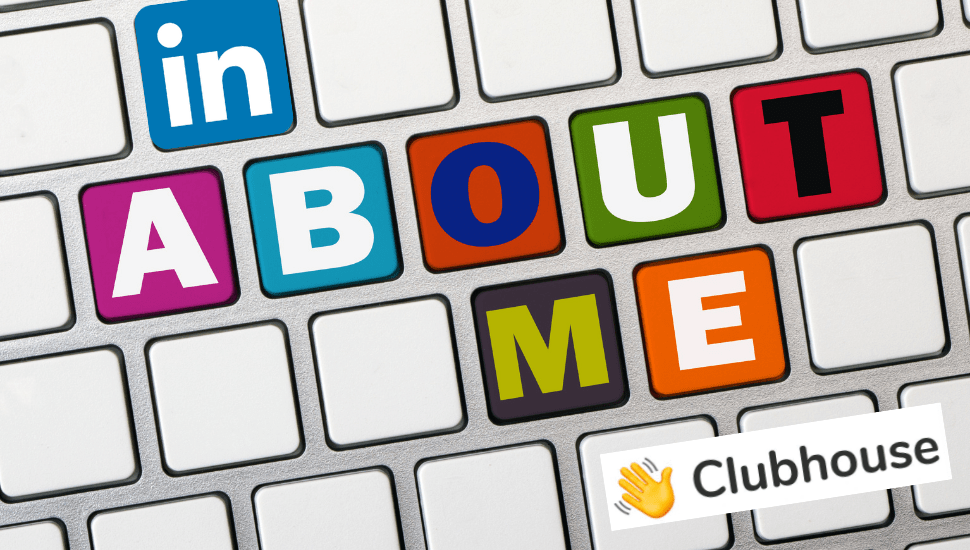Are you formatting your LinkedIn About section so it is skimmable and scannable for short human attention spans? The About Section on your LinkedIn profile can have up to 2600 characters.
When I visit LinkedIn profiles and see nothing but paragraphs, I typically do not read the paragraphs unless I have a particular purpose. My eyes glaze over.
Since joining Clubhouse and tweaking my BIO on that platform, I redid my LinkedIn About section, which includes a five-sentence positioning statement, or value proposition, broken up with white space.
You will not find numerous paragraphs in my About section. Why? There are a couple of reasons.
First, an article from the Washington Post states, “To cognitive neuroscientists, … [humans] seem to be developing digital brains with new circuits for skimming through the torrent of information online. This alternative way of reading is competing with traditional deep reading circuitry developed over several millennia” (Rosenwald, 2014).
That means we are skimming and scanning content and doing nonlinear reading.
Second, according to the Microsoft Canada report, we have dwindling attention spans from 12 seconds in 2000 to 8 sections in 2013, which is less than the average attention span of goldfish.
The interesting thing about the Microsoft report is that they sourced their information from Statistic Brain. NBC Affiliate, First Coast News, reported in March 2021 that Statistic Brain published 8.25 to 12 minutes in their study, and not seconds.
Even though there may be a conflict with this much talked about Microsoft data for marketers, reflect upon how you take in content.
If you are reading this article or any other, you want to learn more. We read what we want to read because it interests us.
PROFILE FORMATTING TIPS
For the rest of your profile, you might break it up into sections that consist of bullet points. The words at the top of each section are capitalized to create a section title.
You could also include an alphabetical bullet-pointed list of keywords since the About section is known to be important for keywords with the mysterious algorithm.
I would also recommend including your contact information at the bottom of the About section to make it easy for people to contact you. If you worry about being spammed, set up a special Gmail account and get a Google voice number.
Don’t use Unicode in your LinkedIn profile (or use it very sparingly) as it is not readable. It is not in LinkedIn’s database.
Don’t go crazy with emojis in your LinkedIn profile. Save the emojis for Clubhouse, where they are searchable.
AUTHOR BIO
Lynne Williams is the Executive Director of the Philadelphia Area Great Careers Group, a 501(c)3 nonprofit, that provides career education and networking. Lynne also writes for vista.today, montco.today, delco.today and bucksco.today