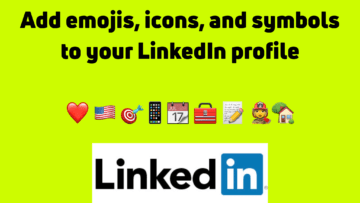Symbols can be a fun touch and add a little “fun factor” to your LinkedIn profile, but use spaces before and after them. It’s better to be safe than sorry, especially if it’s a keyword that you don’t want to to be missed. Without knowing the algorithm for sure, best practices are to have spaces before and after your keywords and treat them just as you would find them in a dictionary.
♛ ✆ ☎ ✉ ☛ ★ ✔ ◊ ♦ ► ◄ ↔ ☆ ★ ♫ ■ ◆ ● ✪ ✰ ✔ ✘ ☐ ☑ ☒ ☚ ☜ ☝ ☞ ☟ ⇨ »
It’s very easy to copy and paste symbols into your profile if they are from an online platform. Here are a couple of sources for emojis, icons, and symbols from two of my favorite LinkedIn colleagues.
See the experience section of Derick Mildred’s profile at linkedin.com/in/results-formula
Here is an article on symbols put out by Brynne Tillman in 2014 – click here.
Also check out emojipedia.
Don’t put symbols before or after your name as that violate the LinkedIn User Agreement. It’s a database and their are fields – first name, last name, email, phone, etc. You wouldn’t enter a symbol in your Salesforce or other database, so treat LinkedIn the same way, but have a little fun elsewhere in your profile.
If you want to manage your career as an employed, self-employed, or in transition, we would love you to join our group. If you are a small business, recruiter, hiring manager, or HR professional and have a job to post, it’s a great place to do so for FREE!
NEXT STEPS
- Subscribe to my newsletter on LinkedIn™ for bright ideas on how to manage your career.
- If you need a resume or LinkedIn™ profile to get you to your next step, book a call to chat!
- Join as a member at https://greatcareers.org/membership of the #1 business networking association on the Philadelphia Business Journal’s Book of Lists four years in a row!
- To support our charity at KeepOnSharing.com use the referral code Career
- Follow #GreatCareersPHL
AUTHOR BIO
Lynne M. Williams is the Executive Director of the Great Careers Network, a volunteer-run 501(c)3 nonprofit organization that provides career development and networking connections for 1) job seekers in career transition, including veterans, and 2) employed and self-employed for career management.
Aside from writing keyword-focused content for ATS resumes and LinkedIn™ profiles, Lynne is writing her doctoral dissertation on LinkedIn™ for Job Seekers. She is a contributing author on “Applying to Positions” in Find Your Fit: A Practical Guide to Landing the Job You Love, along with the late Dick Bolles, the author of What Color is Your Parachute?, and is also a speaker on career topics.