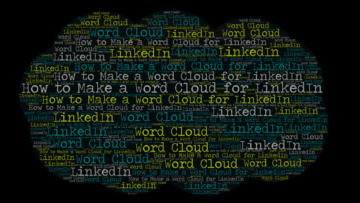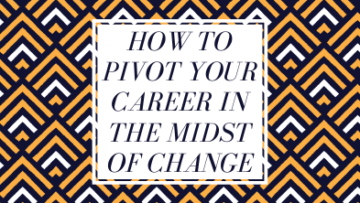Are you using social media and LinkedIn to find volunteers for your nonprofit?
You can use social media & LinkedIn to reach nonprofit volunteers year-round, even though April is National Volunteer Month. Do you need to know how to use LinkedIn to reach potential nonprofit volunteers? Use your personal profile, company page, and other resources.
There are tips here to find volunteers and other social media and LinkedIn strategies for nonprofit careerists.
SOCIAL MEDIA
- If you are a 501(c)3 nonprofit, you can get a free Canva Pro account for 10 team members. As a volunteer-run nonprofit with limited resources, we save time by creating images in Canva by making two sizes – 1080 x 1080 pixels images for Instagram and 1200 x 630 for Twitter, Meetup, Facebook, and LinkedIn posts. It’s easy to resize the images for LinkedIn articles, newsletters, or posts.
- You can also use Canva for creating carousels, presentations, stories, videos, and more. Just make sure that when you post a video on LinkedIn and Instagram, create a thumbnail cover. Upcoming Snazzy Graphics workshops are listed on this Google doc.
- Take advantage of other platforms that generously donate free access to nonprofits like Linktree Pro and Google for Nonprofits. Also, take advantage of discounted software through TechSoup.
HASHTAGS
- Make sure you have a branded hashtag for your nonprofit that you can use on your personal posts and the company page posts. You can see the hashtag #GreatCareersPHL in posts I have made and on the nonprofit company page. Your goal is to get people to follow your hashtag and see your content in their feed.
- When you set up Creator Mode on your personal profile, consider using that branded hashtag as one of the five hashtags you usually use when posting on LinkedIn. The Creator Mode hashtags are visible right under your profile picture.
PERSONAL PROFILE TIPS
- Customize your LinkedIn URL so it’s memorable and you are easy to find
- Publish newsletters with stories about your nonprofit impact and share them in your featured section, making sure you have a call to action at the end requesting volunteers.
- Create different types of posts announcing you are looking for volunteers or Board members – text only, text with image, carousel, etc.
- If you are a job seeker, you can fill an employment gap under your work experience section by utilizing your skills as a volunteer.
- Optimize your profile with keywords.
- Format your content so there is white space between bullet points, and it’s easy to skim and scan.
- If you are a key person at the nonprofit, create a custom banner that reflects that brand.
- Make sure you have 50 skills to not miss out on any opportunities in anyone’s search.
- Ensure you have over 500 connections so the algorithm works in your favor.
- Although you can like and share others’ posts, it’s far better to engage on content with at least five words or more.
- Do Boolean searches for people who might be volunteers or lead you to volunteers.
COMPANY PAGE TIPS
- Create a custom banner and logo image that tells about your brand.
- Anyone can share a post from your nonprofit company page, and it’s best shared by clicking on the three dots at the top right of the post and tapping “copy link to share” instead of using the share button.
- Add Amazon Smile posts, so your registered nonprofit gets support from fans and volunteers who purchase on Amazon.
- Share your success stories, testimonials, impact stories, and more, and behind-the-scenes posts of your volunteers and staff.
- Create a Kudo Board online and post the link, verbiage, and 3-5 hashtags.
- Export your free analytics monthly since you cannot go back more than 60 days.
NONPROFIT RESOURCES
- Need some nonprofit resources? Although our monthly chapter is currently on hiatus, you will find a link to a great list of resources on our website.
- Read the interview with a subject matter expert on volunteering.
- You can seek volunteer opportunities or seek volunteers for a nonprofit on the LinkedIn Volunteer Marketplace.
- Apply for a partnership opportunity with LinkedIn.
- Explore LinkedIn’s resources for nonprofits.
- Read LinkedIn’s nonprofit blog.
- Want to attend “How to Leverage LinkedIn for Nonprofit Success” on Tuesday, June 21, 2022, at 3 PM ET sponsored by TechSoup? Register here, as I will share more resources!
- Want to attend other LinkedIn workshops? Register here and for other events on the website.
“People who volunteer tend to experience fewer aches and pains.” In addition “People 55 and older who volunteer for two or more organizations are significantly less likely to die early, and that’s after sifting out every other contributing factor, including physical health, exercise, gender, habits like smoking, marital status and many more. This is a stronger effect than exercising four times a week.” These quotes were passed on to me by a TEDx Wilmington speaker who read them on the Random Acts of Kindness website . They come from a book called Raising Happiness: In Pursuit of Joyful Kids and Happier Parents by Christine Carter.
Bottom line – STAY HEALTHIER AND VOLUNTEER!
Are you seeking a volunteer role or position on a Board of Directors? Contact me! For a BOD position, fill out the application at http://bit.ly/PAGCGBOD
NEXT STEPS
- Subscribe to my newsletter on LinkedIn for bright ideas to manage your career.
- Join as a member at https://greatcareers.org/membership of the #1 business networking association on the Philadelphia Business Journal’s Book of Lists two years in a row! Please note that we changed our website URL recently.
- Register on the events page for these upcoming online events noted below.
- If you need a resume or LinkedIn profile to get you to your next step, book a call to chat!
AUTHOR BIO
Lynne M. Williams is the Executive Director of the Great Careers Groups, a volunteer-run 501(c)3 nonprofit organization that provides career education and networking connections for 1) job seekers in career transition, including veterans, and 2) employed and self-employed for career management. She is also the President of ChemPharma.net and runs a Clubhouse session every Friday at 11 AM ET in the Thought Leadership Branding Club.
Aside from writing keyword-focused content for ATS resumes and LinkedIn profiles, Lynne is currently writing her doctoral dissertation on LinkedIn for Job Seekers. She is a contributing author on “Applying to Positions” in Find Your Fit: A Practical Guide to Landing the Job You Love along with the late Dick Bolles, the author of What Color is Your Parachute?, and is also a speaker on career topics.
This article is also published on: vista.today, montco.today, delco.today, bucksco.today, and in the author’s LinkedIn newsletter. A list of articles can also be found in a Google doc.