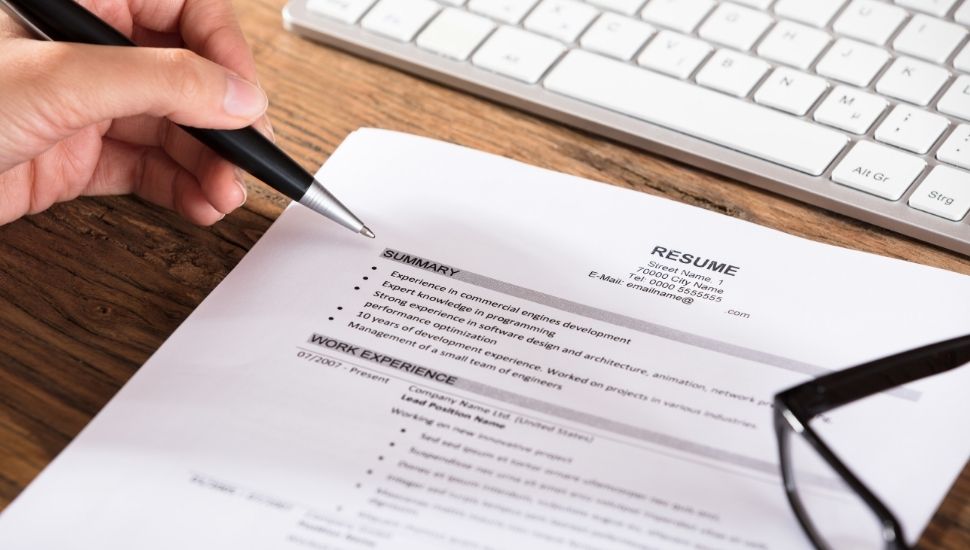If you have made networking a habit, good for you! However, you not only need to network in person to build those “Know, Like, Trust” relationships, but you also have to make connections online.
What better platform than on LinkedIn, the largest professional network in the world with over 610 million members. In fact, you should strive to have a minimum of 500 LinkedIn connections (just Google that and you will learn why!).
Many networking events don’t provide a list of attendees so, if you go home with only a few business cards in your pocket, you have no idea if you missed any opportunities meeting people to start building those new valuable relationships and supporting local businesses. Dear introverted friends … we have got you covered, so keep reading!
As an avid networker to loves to connect with local people, I use the “Find Nearby” LinkedIn feature when I moderate my meetings, workshops, and events. You must first download the LinkedIn app on your phone to be able to participate, as it will not work from the website. In addition, you must also enable bluetooth the very first time you use this feature on the app.
Open the LinkedIn app on your phone
Step 1: Tap MY NETWORK (2 heads at the bottom left)
Step 2: Tap FIND NEARBY (top middle) – Tap to enable the bluetooth if this your first time
Step 3: If you see the chat bubbles with no + signs, you are already connected as a first level connection. If you see + signs on the chat bubbles, then tap them to send a quick connection request. You can always follow up later with a personalized message.
Step 4: Celebrate your success! You will see “Invited” in green that signifies you have accomplished this task!
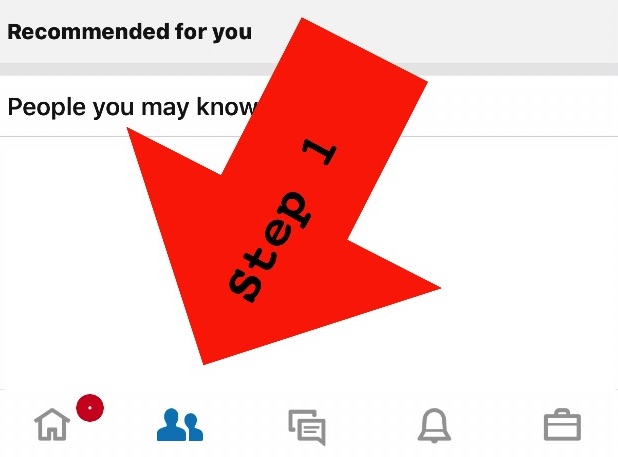



This feature will only work when everyone at the same event is doing it at the same time. When you close the app, you will not be visible in this real-time group session. It only works “in the moment.” So seize that opportunity and connect with people at the same event!
That’s what you are all there for anyway, right? Happy networking … on LinkedIn!
Hope to see you at The Art of Networking In Person and Online at the Chester County Library in Exton on February 25, 2019 from 6:30-8:30 PM. Make sure you download the LinkedIn app so we can connect at this interactive and engaging networking game workshop. Sign up with Chester and Delaware County SCORE.
Since the Philadelphia Area Great Careers Networkruns over 400 events a year, join the Meetup to RSVP. Here’s a list of upcoming LinkedIn and other workshops and speaker events!
This article was originally published on Vista Today