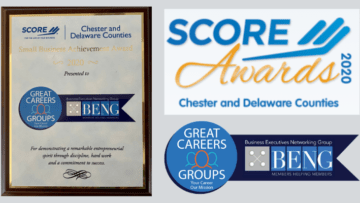Career pivot or reinvention? You got fired, laid off, downsized, furloughed, hate your boss or job, have a personal issue, or seek passion areas of interest and wonder what is next!
Maybe you want a W-2 job, or maybe you want to become an entrepreneur. I have had clients that went from entrepreneur to W-2, W-2 to W-2, W-2 to entrepreneur, or a combination thereof.
So, what do you do if you don’t want to keep doing what you used to do?
You can take a career assessment or create a chart of pros and cons with likes and dislikes. Seeing your written comments will help bring you more clarity than mulling things over in your head.
You do a career pivot or reinvent! Is there a difference?
Indeed there is a difference!
Career Pivot: A career pivot refers to shifting your focus within your existing field or industry. It involves leveraging your skills, knowledge, and experience to move into a related or different role. For example, suppose you’re an engineer working in the automotive industry. In that case, a career pivot might involve transitioning to a role in renewable energy engineering or project management within the same industry. The emphasis here is on utilizing your existing expertise in a new capacity.
Career Reinvention: On the other hand, career reinvention entails a more radical transformation where you shift to an entirely different field or industry. It often involves acquiring new skills, knowledge, and experience to pursue a different career path. For instance, if you’re an engineer considering a career reinvention, you might decide to become a graphic designer or a chef. This process usually requires significant learning, retraining, and adapting to the new domain.
Once you decide on your future-forward direction, how do you handle Linkedin?
Update your profile to reposition yourself for your future-forward position: Ensure your LinkedIn profile accurately reflects your new career direction. Update your headline, About section, and experience to highlight relevant skills, accomplishments, and aspirations related to your pivot or reinvention. Use your future-forward keywords and industry-specific terms to attract the attention of others in your target field.
Network strategically: Leverage your LinkedIn connections and seek new connections in your desired industry or field. Connect with professionals, attend industry events, and join relevant groups on and off LinkedIn. Engage in conversations, share valuable content, and build relationships with individuals who can offer insights, advice, or potential new opportunities.
Showcase relevant experience and transferable skills: Highlight any transferable skills or experiences from your previous career that align with your new direction. Emphasize achievements, projects, and responsibilities demonstrating your ability to adapt, learn quickly, and contribute value to your target industry. Utilize the “Skills” section to showcase your proficiency in relevant areas and add relevant skills under your About section and under each work experience.
Obtain relevant endorsements and recommendations: Seek endorsements from colleagues or connections who can vouch for your skills in your new area of interest. Additionally, request recommendations from individuals who can speak to your capabilities and potential in your desired field. These endorsements and recommendations can add credibility to your profile and enhance your professional reputation.
Learn and engage with industry-specific content: Follow influencers, thought leaders, and companies in your target industry or field. Engage with their content by liking, commenting, and sharing. Showing interest, knowledge, and engagement in the industry helps you stay updated with the latest trends and developments.
Seek learning opportunities: Take the opportunity to upskill or reskill on and off LinkedIn to acquire new skills and knowledge related to your career pivot or reinvention. Completing relevant courses and showcasing your certifications can demonstrate your commitment to professional growth and adaptability.
Leverage LinkedIn job search features: Utilize LinkedIn’s job search features, if applicable, to explore opportunities in your new field. Customize your job preferences to match your desired role, industry, and location. Additionally, consider contacting recruiters or professionals in your target industry to express interest and inquire about potential openings.
In summary, a career pivot involves making a strategic shift within your current field, while career reinvention involves a more substantial and transformative change to a different field or industry. The extent of the change, level of expertise transferability, and required retraining are typically greater when reinventing your career than pivoting.
Whatever direction you may take, update and optimize your Linkedin profile to showcase your future-forward position.
Did you read last week’s article, Commenting on LinkedIn Can Create Visibility, Discoverability, and Credibility?
NEXT STEPS
- Subscribe to my newsletter on LinkedIn for bright ideas to manage your career.
- Join as a member at https://greatcareers.org/membership of the #1 business networking association on the Philadelphia Business Journal’s Book of Lists three years in a row!
- If you need a resume or LinkedIn profile to get you to your next step, book a call to chat!
- Follow #GreatCareersPHL
AUTHOR BIO
Lynne M. Williams is the Executive Director of the Great Careers Network, a volunteer-run 501(c)3 nonprofit organization that provides career development and networking connections for 1) job seekers in career transition, including veterans, and 2) employed and self-employed for career management.
Aside from writing keyword-focused content for ATS resumes and LinkedIn profiles, Lynne is currently writing her doctoral dissertation on LinkedIn for Job Seekers. She is a contributing author on “Applying to Positions” in Find Your Fit: A Practical Guide to Landing the Job You Love, along with the late Dick Bolles, the author of What Color is Your Parachute?, and is also a speaker on career topics.
This article is also published on: vista.today, montco.today, delco.today, bucksco.today, and in the author’s LinkedIn newsletter. A list of articles can also be found in a Google doc.