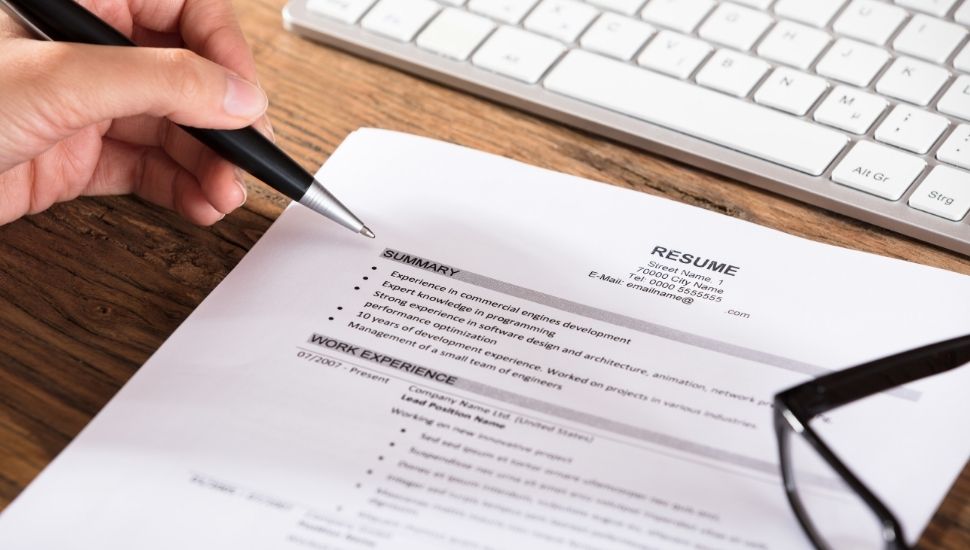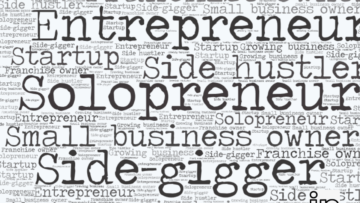How do you check your keywords on LinkedIn?
Keywords on LinkedIn: How do you check? This is a question asked all the time and several techniques to find keywords can be used whether you are employed, self-employed, unemployed, a veteran, or a student.
No matter what your status, you might want to optimize your LinkedIn profile with the best keywords if you want to be found.
If, for example, you are an attorney, like Hanan Isaacs, Esq., you could focus on keywords in the following areas:
HEADLINE of up to 220 characters: Central NJ Attorney | Family Law & Divorce | Employment Litigation | Alternative Dispute Resolution | Negotiations | Arbitrator | Discrimination | Civil Law | Trial Lawyer | Legal Advocacy | Business Disputes | Counsel
ABOUT section up to 2600 characters: Remove all the paragraphs, add white space for ease of skimming and scanning, and create bullet-pointed lists of keywords.
JOB TITLES embellished up to 100 characters: Senior Attorney | Arbitrator | Mediator | Trial Lawyer | Matrimonial Specialist | Employment Law
SKILLS & ENDORSEMENTS and you can have 50: Pin your top three and add 47 more.
PROJECT AND PUBLICATIONS: It is not only the titles where you want to have keywords but also the descriptions.
So how can you find out which keyword might be better than another? One way is the Jobs tab on LinkedIn. You type in a keyword and use Greater Philadelphia Area, for example. Then look up different synonyms for the keyword and choose the best version.
You not only want to be found by using the most popular words, but you want to be found by the niche words where you have expertise. As they say, Riches in Niches!
You can also go on Google Trends and compare keywords for Philadelphia for different time frames – 1 month, 90 days, one year, and many more choices. My experience has been that Google Trends mirrors LinkedIn. If you keep all of your research in a spreadsheet (Excel or Google sheets), then you can sort them alphabetically or by most to least.
When I put clients into my system for keyword research, they have AHA moments when they look up some of the words they have used and realize they have deadwood in their profiles with words that are not doing them any good.
So, as we are about to approach the holidays, start thinking about spring cleaning your LinkedIn profile while things might have slowed down a bit!
AUTHOR BIO
Lynne Williams is the Executive Director of the Philadelphia Area Great Careers Group, a 501(c)3 nonprofit with over 6700 members and alumni providing career education and networking. Lynne also writes for vista.today, montco.today, and delco.today