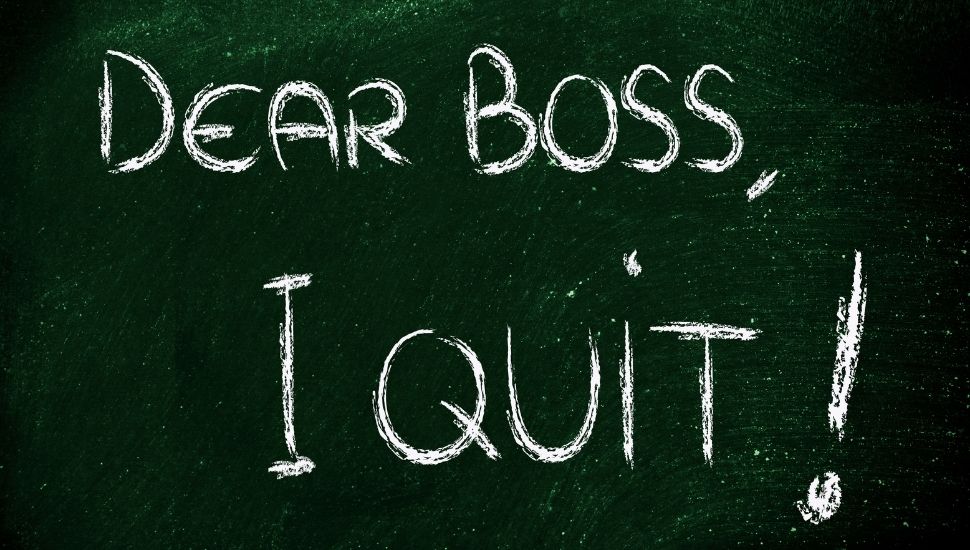There seems to be a lot of downsizing and reorganizing going on in companies in the region, which has led to the growth of our organization with a lot of new jobseekers, even though we have a mix of employed and self-employed who come to learn and network. Some of our members have outplacement services available to them and others do not.
For many folks, they are like “deer in headlights” and don’t know what to do, as the job search process has changed so much since they last looked for a position. Resume trends have certainly changed and LinkedIn has evolved since it was launched in 2003.
If you ask 10 resume and LinkedIn profile writers for their recommendations, you may get 15 different answers and, as a jobseeker, you only care that the advice works.
Here are some of the suggestions I would like to share if you are in career transition or thinking about making a change.
- Before you make edits to your profile, review the sharing edits setting.
- Optimize your headline with key titles and keywords (same technique as link in #5 below)
- Make sure your have a photo that is friendly and charismatic and you can even see what others think about it by using Photofeeler.
- Customize your LinkedIn URL.
- Embellish your job titles up to 100 characters.
- Make sure you have the right keywords in the Skills and Endorsements section (same technique as link in #5 above and you can also use Google Trends).
- If you don’t have over 500 connections, then start connecting. Read more.
- Include a bullet pointed list of keywords in the About section and put them in alphabetical order so the reader can logically process the list and see if you have the “must have” requirements for the position.
- Get active on the platform and write articles and also include them in your publications section.
- Use Feedly to generate links of articles with relevant content in your areas of interest so you can write some commentary with the article link and share it on your Home page as well as in groups. Make sure you also like, share, and comment on other people’s posts.
- It is essential that you have a current position listed (20xx – present) and not one with an end date so the algorithm with help, versus hurt, you. This might be a great reason for you to volunteer for an organization of your interest, as you will both benefit. List your volunteer role as your current job. Read this one article and another.
- Take advantage of the online interview coaching feature that is currently being rolled out.
- Explore the Resume Builder LinkedIn is rolling out to premium members. If you have a premium account, here is the link.
- Build a custom word cloud banner for free using WordArt or create a banner in Canva or Over or DesignWizard. You can also use WordArt and Jobscan.co to aid your text analyzation of job descriptions. This will help you with keyword searches so you can wordsmith these into your resume and Linkedin profile.
- Your public profile visibility should be open.
- Use Boolean searches in LinkedIn or for LinkedIn in Google to find connections in companies.
- Write a variety of introduction requests for different situations.
- Check who has viewed your profile and reach out to the people who have looked at your profile.
NEXT STEPS
- Subscribe to my newsletter on LinkedIn for bright ideas to manage your career.
- Join as a member at https://greatcareers.org/membership of the #1 business networking association on the Philadelphia Business Journal’s Book of Lists two years in a row!
- Register on the events page for our upcoming events.
AUTHOR BIO
Lynne M. Williams is the Executive Director of the Great Careers Network, a volunteer-run 501(c)3 nonprofit organization that provides career education and networking connections for 1) job seekers in career transition, including veterans, and 2) employed and self-employed for career management. She is also the President of ChemPharma.net and runs a Clubhouse session every Friday at 11 AM ET on the Thought Leadership Branding Club.
Aside from writing keyword-focused content for ATS resumes and LinkedIn profiles, Lynne is currently writing her doctoral dissertation on LinkedIn for Job Seekers. She is a contributing author on “Applying to Positions” in Find Your Fit: A Practical Guide to Landing the Job You Love along with the late Dick Bolles, the author of What Color is Your Parachute?, and is also a speaker on career topics.
This article is also published on: vista.today, montco.today, delco.today, bucksco.today, and may also be in the author’s LinkedIn newsletter. A list of articles can also be found in a Google doc.
NEXT STEPS
- Subscribe to my newsletter on LinkedIn™ for bright ideas on how to manage your career.
- If you need a resume or LinkedIn™ profile to get you to your next step, book a call to chat!
- Join as a member at https://greatcareers.org/membership of the #1 business networking association on the Philadelphia Business Journal’s Book of Lists four years in a row!
- To support our charity at KeepOnSharing.com use the referral code Career
- Follow #GreatCareersPHL
AUTHOR BIO
Lynne M. Williams is the Executive Director of the Great Careers Network, a volunteer-run 501(c)3 nonprofit organization that provides career development and networking connections for 1) job seekers in career transition, including veterans, and 2) employed and self-employed for career management.
Aside from writing keyword-focused content for ATS resumes and LinkedIn™ profiles, Lynne is writing her doctoral dissertation on LinkedIn™ for Job Seekers. She is a contributing author on “Applying to Positions” in Find Your Fit: A Practical Guide to Landing the Job You Love, along with the late Dick Bolles, the author of What Color is Your Parachute?, and is also a speaker on career topics.