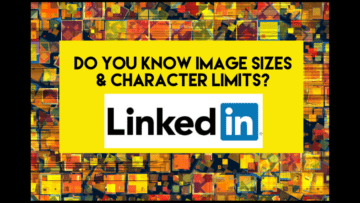Do you know image sizes are character limits?
If you need to know image sizes and characters for LinkedIn, below is an overview of many of the more frequently used image sizes and character limits that will allow you to plan in advance. When typing content, it’s always best to type in Word or other word processing program so you can more clearly see the red underline if you have a typo. You can easily paste from Word into LinkedIn.
LinkedIn Image Sizes and Character Limits
IMAGES (in pixels):
Banner – 1584 x 396 (4:1 ratio)
Profile photograph – 400 x 400 to 7680 x 4320
Group logo – 60 x 60 to 92 x 92
Article cover image 698 x 400
Company page logo image – 300 x 300
Company page cover image – 1192 x 220
CHARACTER LIMITS (which include spaces, numbers, symbols, and emojis):
First Name – 20
Last name – 40
Headline – 220
Vanity (custom) URL – 5 to 30 after the www.linkedin.com/in/
Phone number – 25
Address – 1000
Website – 256
Website text – 30
IM section – 25
About – 2600
Position title – 100
Position description – 2000
Recommendations – 3000
Posts – 1300
Comments – 1250
Article headline – 100
Articles – 125,000
Article photo credit – 250
Company name – 100
Company page description – 200 to 1500
Company status update – 700
Personal message invitation – 300
Recorded message – 1 minute
and … you can have a maximum of 30,000 1st level connections
Although there are more character limits, these are probably the most frequently used. Hope this helps to plan accordingly.
If you need to learn more about LinkedIn, visit the events calendar for upcoming workshops.
NEXT STEPS
- Subscribe to my newsletter on LinkedIn™ for bright ideas on how to manage your career.
- If you need a resume or LinkedIn™ profile to get you to your next step, book a call to chat!
- Join as a member at https://greatcareers.org/membership of the #1 business networking association on the Philadelphia Business Journal’s Book of Lists four years in a row!
- To support our charity at KeepOnSharing.com use the referral code Career
- Follow #GreatCareersPHL
AUTHOR BIO
Lynne M. Williams is the Executive Director of the Great Careers Network, a volunteer-run 501(c)3 nonprofit organization that provides career development and networking connections for 1) job seekers in career transition, including veterans, and 2) employed and self-employed for career management.
Aside from writing keyword-focused content for ATS resumes and LinkedIn™ profiles, Lynne is writing her doctoral dissertation on LinkedIn™ for Job Seekers. She is a contributing author on “Applying to Positions” in Find Your Fit: A Practical Guide to Landing the Job You Love, along with the late Dick Bolles, the author of What Color is Your Parachute?, and is also a speaker on career topics.