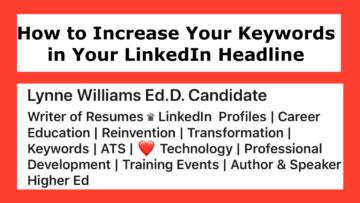Would you be thrilled to be found for work as a jobseeker or entrepreneur because you increased your keywords in your LinkedIn headline and Mobile App? If employed or a business owner, would you like more keyword real estate in your headline to showcase your expertise? You know … riches in niches!
Examples and step-by-step instructions are below.
On your desktop, you get 120 characters in your LinkedIn headline, but on the LinkedIn mobile app, you get even more. In running a test yesterday, I was able to get 207 characters, though I am choosing to only use 195. The examples below show what these character counts look like.
______________________________
Writer of Resumes ♛ LinkedIn Profiles | Career Education | Reinvention | Transformation | Keywords | ATS | 
119 characters for the headline on a desktop
______________________________
Writer of Resumes ♛ LinkedIn Profiles | Career Education | Reinvention | Transformation | Keywords | ATS | 
195 characters for the headline on a mobile app (my current headline)
_______________________________
Writer of Resumes ♛ LinkedIn Profiles | Career Education | Reinvention | Transformation | Keywords | ATS | 
207 characters was the maximum I could get for the headline on the mobile app
_______________________________
TIP: If you are reinventing or have to pivot your career in another direction, make sure you are marketing yourself in your future forward position. Use keywords pertinent to what you want to be when you grow up! For example, I am not in higher ed now, but I want to be there, so I include that term on my profile. Currently, I am working on writing my doctoral dissertation and know that in my future, my target is higher ed. Now, I teach career education to working adults, so it is a natural progression for me.
As an iPhone owner, these are the steps I use to create a longer headline. As I have never owned an Android, you will have to adapt the instructions accordingly.
- Plan ahead! Make sure you have completely edited the entire top section of your LinkedIn (photo, banner, contact info section, etc.) before you start to update on your mobile device. If you make changes from your desktop after editing on mobile, it will truncate the headline back down to the 120 characters.
- Make sure you have the LinkedIn app downloaded on your mobile device, as you cannot do this using LinkedIn on Safari on your iPhone.
- In a Word document, type the keywords you want to use and do a word count, so it’s less than 207 characters and allow for spaces if you are going to add any emojis.
- Copy and paste that verbiage from Word into an email to yourself.
- On your phone, copy and paste that verbiage from the email into the Notes app If you use your Notes app a lot, type LinkedIn Headline at the top so you can easily find it again in the search. Down the road, when you want to edit again, you will thank me for telling you to save this in the Notes app!
- Add emojis if you want a pop of color, but have a space before and after any emoji or | pipe | so your keywords are searchable (think like you would when you go to Google and focus on what keywords you would type to find someone like you)
- Copy and paste from your notes app into the LinkedIn headline area and click save. That’s it!
Don’t forget to research the keywords in LinkedIn’s database to determine what the best iteration of the word is to use. For example, there are 3,000+ job hits for Project Manager, but 10,000+ job hits for Project Management. If you need training on how to do this, check our website for our online training.
Have you shared this article on LinkedIn? It might help someone in need.
NEXT STEPS
- Subscribe to my newsletter on LinkedIn™ for bright ideas on how to manage your career.
- If you need a resume or LinkedIn™ profile to get you to your next step, book a call to chat!
- Join as a member at https://greatcareers.org/membership of the #1 business networking association on the Philadelphia Business Journal’s Book of Lists four years in a row!
- To support our charity at KeepOnSharing.com use the referral code Career
- Follow #GreatCareersPHL
AUTHOR BIO
Lynne M. Williams is the Executive Director of the Great Careers Network, a volunteer-run 501(c)3 nonprofit organization that provides career development and networking connections for 1) job seekers in career transition, including veterans, and 2) employed and self-employed for career management.
Aside from writing keyword-focused content for ATS resumes and LinkedIn™ profiles, Lynne is writing her doctoral dissertation on LinkedIn™ for Job Seekers. She is a contributing author on “Applying to Positions” in Find Your Fit: A Practical Guide to Landing the Job You Love, along with the late Dick Bolles, the author of What Color is Your Parachute?, and is also a speaker on career topics.