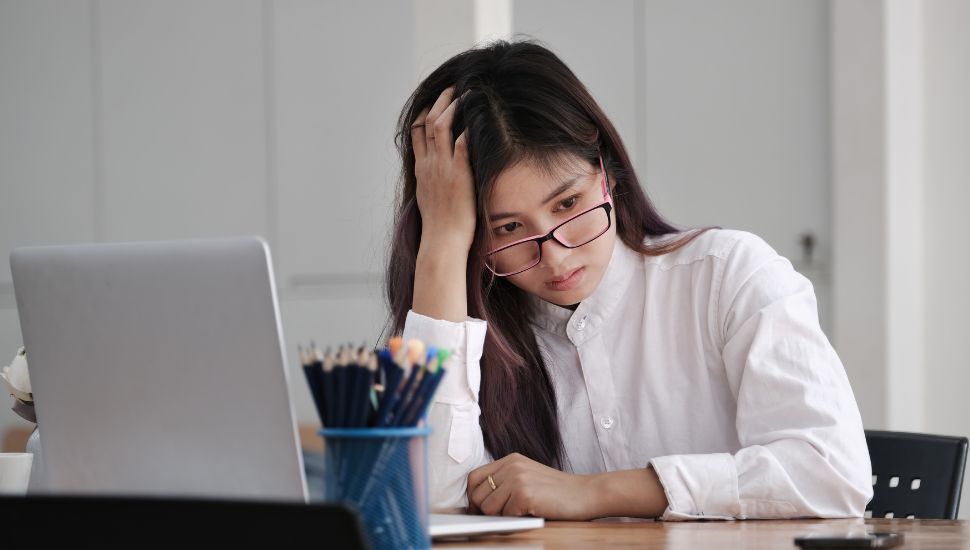Hashtag usage on social media may be well understood by some, mysterious to others, or somewhere in between. The hash sign (#) is utilized before a word or string of words so others can find specific content or a theme indexed on social networks, including LinkedIn. The hashtags can become discoverable or searchable by others as a category, per se. People can find, follow, or contribute to conversations with this method of organization.
For example, if there was a social event with the hashtag #bettyboopssocial and lots of people at the event took pictures and posted them on social media using that hashtag, everyone at the social would be able to see each other’s pictures. This is an example of creating your own hashtag and you can even do this for yourself personally or for your business.
Check out #GreatCareersPHL on LinkedIn, Twitter, Facebook, and Instagram and you will see posts by either @GreatCareersPHL or, perhaps, posted by others who have taken pictures at various events.
You can also follow hashtags in your personal interest area to see what others are posting.
Examples of Veterans Hashtags
#military #veterans #miltaryveterans #militaryspouse #vets #milspouse #milspouses
Examples of Jobseeker Hashtags
#jobsearch #jobsearching #careertransition #jobseeker #careermanagement #resume
Example of IP Hashtags
#intellectualproperty #ip #copyright #patent #trademark #brandprotection #litigation
On LinkedIn, you might not find #ineedajob being used, as it’s a more professional platform, but you will certainly see that hashtag on Instagram, Facebook, and Twitter.
Social Media Examiner has a great synopsis on the use of hashtags on LinkedIn, as does Hootsuite. Linkedin also provides guidance in their help section.
#ihopeyouhavefunwithusinghashtags (though use more serious ones on LinkedIn) and try to hone in on the hashtags of your target audience with relevant content where you can create engagement or search for hashtags in your area of interest.
NEXT STEPS
- Subscribe to my newsletter on LinkedIn™ for bright ideas on how to manage your career.
- If you need a resume or LinkedIn™ profile to get you to your next step, book a call to chat!
- Join as a member at https://greatcareers.org/membership of the #1 business networking association on the Philadelphia Business Journal’s Book of Lists four years in a row!
- To support our charity at KeepOnSharing.com use the referral code Career
- Follow #GreatCareersPHL
AUTHOR BIO
Lynne M. Williams is the Executive Director of the Great Careers Network, a volunteer-run 501(c)3 nonprofit organization that provides career development and networking connections for 1) job seekers in career transition, including veterans, and 2) employed and self-employed for career management.
Aside from writing keyword-focused content for ATS resumes and LinkedIn™ profiles, Lynne is writing her doctoral dissertation on LinkedIn™ for Job Seekers. She is a contributing author on “Applying to Positions” in Find Your Fit: A Practical Guide to Landing the Job You Love, along with the late Dick Bolles, the author of What Color is Your Parachute?, and is also a speaker on career topics.