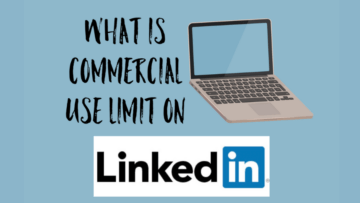If you have a free LinkedIn account, you may have received a warning that you were approaching your commercial use limit of 300 searches in a month. Your searching ability may actually come to an abrupt halt if you reached the maximum views by viewing too quickly.
This happens because you have viewed too many profiles on your mobile device or desktop or you looked at the profiles in the “People Also Viewed” section.
You do not get dinged for browsing for jobs on the jobs tab, for looking at your first level connections, or by searching by name in the search box at the top left of your profile.
What LinkedIn hopes you will do is purchase a premium plan on 1) Sales Navigator, 2) Recruiter, or 3) Premier Business. Any of these upgrades will allow increasing the number of searches you are allowed.
Upgrading to the Career and Premium Essentials plans have no bearing on increasing your commercial limits, as both of those are subject to the 300 searches also.
If, for example, you set up your account on the 16th of the month, your month would typically end on the 15th of the next month.
However, for the purposes of the reset for commercial use limit, you must wait until the 1st of the following month to reset your new count of 300.
NEXT STEPS
- Subscribe to my newsletter on LinkedIn™ for bright ideas on how to manage your career.
- If you need a resume or LinkedIn™ profile to get you to your next step, book a call to chat!
- Join as a member at https://greatcareers.org/membership of the #1 business networking association on the Philadelphia Business Journal’s Book of Lists four years in a row!
- To support our charity at KeepOnSharing.com use the referral code Career
- Follow #GreatCareersPHL
AUTHOR BIO
Lynne M. Williams is the Executive Director of the Great Careers Network, a volunteer-run 501(c)3 nonprofit organization that provides career development and networking connections for 1) job seekers in career transition, including veterans, and 2) employed and self-employed for career management.
Aside from writing keyword-focused content for ATS resumes and LinkedIn™ profiles, Lynne is writing her doctoral dissertation on LinkedIn™ for Job Seekers. She is a contributing author on “Applying to Positions” in Find Your Fit: A Practical Guide to Landing the Job You Love, along with the late Dick Bolles, the author of What Color is Your Parachute?, and is also a speaker on career topics.