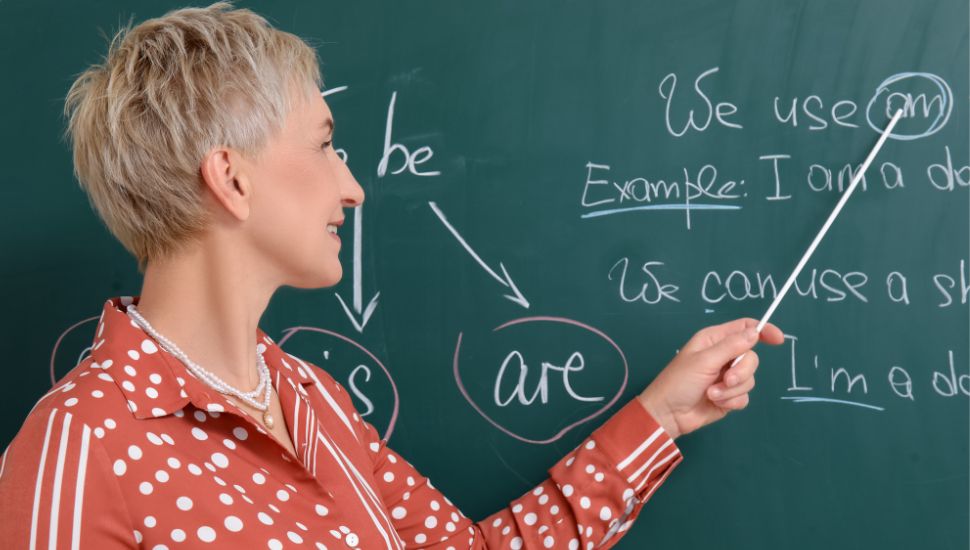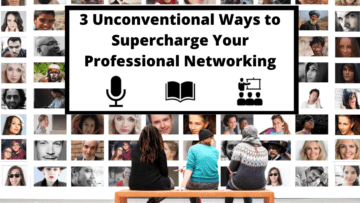So, you’ve decided to take on the thrilling adventure of crafting a resume or sprucing up your LinkedIn™ profile. Congratulations! Now, let’s keep the Grammar Police at bay and navigate the treacherous seas of grammar and punctuation together, shall we?
Even though I am no longer a K-12 teacher, I still have my physical and virtual red pen and have some pet peeves!
ARTICLES
- Ah, those pesky little articles! They are the bane of every resume writer’s existence. It’s like playing a game of Jenga with words – one wrong move, and everything comes crashing down. To avoid those sad, lonely, one-word orphans that may appear at the beginning of a new line, we sometimes have to channel our inner lumberjack and chop away those articles in a resume so the Grammar Police don’t get you.
- Fear not! You can always re-attach these articles in your text on your LinkedIn™ profile. Become the digital persona of Frankenstein’s monster!
COMMAS
- Commas can be the Marmite of punctuation (unless you are a Brit and love that stuff). You either love or hate the Oxford comma, but at least it keeps the grammar wars interesting. I’m on the pro-Oxford comma side, and this is one of my pet peeves for resume writing. Forget about AP style in the wild, untamed world of resumes and LinkedIn™ profiles. Leave that style to those newspaper, magazine, and press release writers.
- Let’s continue to embark on a comma crusade! Use those bad boys in introductory clauses, phrases, independent clauses, items in a series, and nonrestrictive clauses. Include commas to indicate direct address, direct quotations, and to set off appositives, not to mention following rules for addresses, numbers, dates, and titles. You name it, we’ll conquer it. My red pen is poised and ready to strike.
EM DASHES, EN DASHES, AND HYPHENS
- Picture this: you’re crafting your resume in Word™, minding your own business, when suddenly, an em dash automagically appears like a punctuation poltergeist, courtesy of Microsoft™, when you hit the return button on your keypad. Em dashes, en dashes, hyphens – oh my! But fear not, dear job seeker, for I am here to guide you through this dash dilemma. They have their purpose, but em dashes are the rebels of the punctuation world, as I firmly believe in the power of the en dash. So, let’s keep those em dashes in check and maintain harmony in the land of resumes for consistency. Just think of the mini-me on your shoulder holding my red pen, reminding you to use the little guys.
NUMBERS
- Numbers, numbers everywhere, but how do we wrangle them onto our resumes without causing a numerical nightmare? Fear not, for I have the solution! I suggest you spell out those single-digit numbers 1-9 with letters AND add the numerical quantity in parentheses to follow. When it comes to double digits, let the numerals reign supreme. (e.g., supervised a team of eight (8) or supervised a team of 14).
- As for dollar amounts and percentages, remember: it’s all about striking the right combo on a resume. (Use numerals for $3 or 7% or $5M or $1B).
- Some of my colleagues might prefer to use zeros for the numbers in thousands, millions, or billions or write the word after the number. I prefer the shortened versions of K, M, and B, making them stand out when bolding the numbers. (e.g., $2.4M vs. $2,400,000 vs. $2.4 million and not MM). The accounting and financial people have got their tomatoes out and ready for me. Still, we are talking about career documents, not financial statements, so you number crunchers just save those tomatoes for your Caprese salad.
PARENTHESES
- Ah, the humble parentheses – a relic of a bygone era, much like the rotary phone. Let’s face it, folks: nobody’s got time for antiquated punctuation in the digital age. So, ditch those parentheses around the area code and embrace the sleek simplicity of dashes or dots in your phone numbers for one tap on a mobile device to call someone. It’s a dashingly modern choice if I do say so myself. [e.g., 215-123-4567 and not (215) 123-4567]
PARALLEL STRUCTURE
- Parallel structure is the secret sauce of grammatical harmony. It’s like conducting a symphony of sentences, each element perfectly harmonious with the next. So, let’s strive for balance and consistency in our writing, pairing nouns with nouns, phrases with phrases, and clauses with clauses. Because, let’s face it, nobody wants a grammatical cacophony on their resume and nobody wants to be pulled over by the Grammar Police.
- NOT PARALLEL STRUCTURE – A good friend is loyal, sensitive, and showing consideration. [two adjectives and a phrase]
- PARALLEL STRUCTURE – A good friend is loyal, sensitive, and considerate. [three adjectives]
PRONOUNS
- Ah, pronouns – the elusive chameleons of the English language. They’re like ninjas on your resume, silently lurking in the shadows, waiting to strike. But fear not, for I have a secret weapon: the power of first-person “implied I.” Yes, that’s right – we’ll craft your resume with all the confidence of a grammatical ninja sans pronouns. (e.g., use Employee Benefits Attorney vs. I am an Employee Benefits Attorney)
- On LinkedIn™, let your pronouns roam free like majestic unicorns in the digital wilderness. It’s YOUR profile, so don’t write it as a third-person BIO. That’s a hard pass and not only will the Grammar Police will be shaking their finger at you.
VERBS
- Verbs are the action heroes of the resume world. But beware! A villain lurks in the shadows, ready to sabotage your bullet points: the dreaded “responsible for.” Those words are the kryptonite on resumes, and we must banish it from our vocabulary forever.
- Let’s use verbs with gusto, in the present or past tense for current work experience and the past tense for past experiences. If you have completed a project in your current role, that’s when you can use the past tense.
- When using verbs in the present tense, write them in first and not third person. (e.g., use “lead” and not “leads,” since you would say “I lead” and not “I leads”).
- Having several bullet points with different verbs under a work experience makes your writing more enjoyable for the reader. Do not use the same verb more than once. (e.g., not led, led, led, but led, oversaw, managed). Check out a list of over 300 verbs if you need ideas. Variety is the spice of resume life. So, mix it up, get creative, and let your verbs shine like beacons of grammatical excellence.
Crafting a resume or LinkedIn™ profile is like embarking on an epic quest through the grammatical wilderness. But fear not, for with the power of humor and a trusty red pen, we shall conquer the wilds of punctuation and emerge victorious on the other side being favored by the Grammar Police.
You might get twenty different answers if you ask ten different resume and LinkedIn™ profile writers about the above grammar tips. The aforementioned is my opinion, and I’m sticking with it!
So, go forth, brave adventurer, and may your resumes be forever free of dangling modifiers and misplaced commas, and stay clear of the Grammar Police!
NEXT STEPS
- Subscribe to my newsletter on LinkedIn™ for bright ideas to manage your career.
- Join as a member at https://greatcareers.org/membership of the #1 business networking association on the Philadelphia Business Journal’s Book of Lists four years in a row!
- If you need a resume or LinkedIn™ profile to get you to your next step, book a call to chat!
- Follow #GreatCareersPHL
AUTHOR BIO
Lynne M. Williams is the Executive Director of the Great Careers Network, a volunteer-run 501(c)3 nonprofit organization that provides career development and networking connections for 1) job seekers in career transition, including veterans, and 2) employed and self-employed for career management.
Aside from writing keyword-focused content for ATS resumes and LinkedIn™ profiles, Lynne is currently writing her doctoral dissertation on LinkedIn™ for Job Seekers. She is a contributing author on “Applying to Positions” in Find Your Fit: A Practical Guide to Landing the Job You Love, along with the late Dick Bolles, the author of What Color is Your Parachute?, and is also a speaker on career topics.
This article is also published on: vista.today, montco.today, delco.today, bucksco.today, philadelphia.today and in the author’s LinkedIn newsletter. A list of articles can also be found in a Google doc.