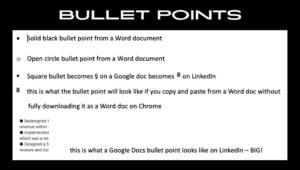Bullet points are more readable than dense paragraphs and may increase engagement, especially on resumes, LinkedIn profiles, and presentations.
Bullet points allow the eye to skim and scan quickly, as the brain can process bulleted text faster than a paragraph of dense text.
As a win for the reader, bullet points can highlight a key idea, reducing cognitive load and eliminating the need to sift through long paragraphs.
Benefits of Bullet Points
- Breaks text info into digestible chunks
- Helps the eye scan quickly for key details
- Highlights achievements, skills, and responsibilities clearly
- Reduces cognitive overload for the reader
- Creates visual separation between ideas
- Improves structure and organization
- Supports formatting consistency for better comprehension
Watch Out for ATS Compatibility Issues
Not all bullet points may play nicely with Applicant Tracking Systems (ATS). If you’re applying online, the type of bullet you use matters more than you might think.
❌ What to Avoid
- Square bullets (■): May turn into Wingdings in Google Docs or Applicant Tracking Systems (ATS)
- Decorative icons like ✓ ➢ ► ★ open circles, and squares may be unreadable by ATS software
✅ What Works
- Solid round black bullet points (●) – tested and appear to be the most reliable from my research
- Plain-text-friendly formatting – ensures your content stays clean and readable
I never use open circles, squares, checkmarks, stars, or arrows. Wingdings can occur due to compatibility issues between file formats or Applicant Tracking Systems (ATS).
Pro Tip: Test Before You Submit
Paste your resume into a plain-text editor (like Notepad) to check how your bullets like ✓, ➢, ►, or ★ render. Switch to the style if they appear as weird symbols or Wingdings.
Final Thoughts
Your resume and LinkedIn profile should prioritize clarity, readability, and ATS compatibility. Use bullet points smartly and keep your formatting clean and consistent across platforms. Remember, white space is your friend for ease of reading!
Experiment. Test. Adjust. Let your bullet points work for you, not against you.
NEXT STEPS
- Subscribe to my newsletter on LinkedIn™ for bright ideas on how to manage your career.
- If you need a resume or LinkedIn™ profile to get you to your next step, book a call to chat! Can’t beat a free discovery call!
- Join as a member at https://greatcareers.org/membership of the #1 business networking association on the Philadelphia Business Journal’s Book of Lists five years in a row!
- To support our charity at KeepOnSharing.com and use the referral code Career
- Follow #GreatCareersPHL
BIO
Lynne M. Williams is the Executive Director of the Great Careers Network, a volunteer-run 501(c)3 nonprofit organization that provides career development and networking connections for 1) job seekers in career transition, including veterans, and 2) employed and self-employed for career management.
Aside from writing keyword-focused content for ATS resumes and LinkedIn profiles, Lynne is writing her doctoral dissertation on LinkedIn for Job Seekers. She is a contributing author on “Applying to Positions” in Find Your Fit: A Practical Guide to Landing the Job You Love, along with the late Dick Bolles, the author of What Color is Your Parachute?, and is also a speaker on career topics.