
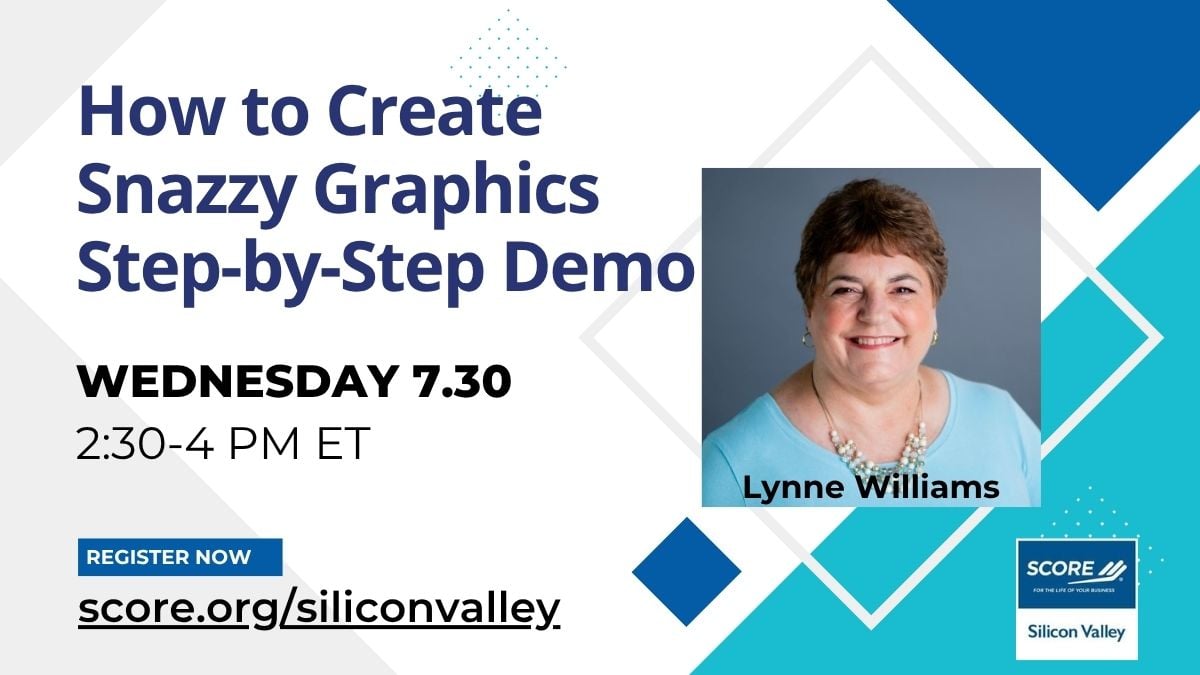
This workshop will offer step-by-step demos of some tools you can use to create banner images or images for social media or a blog post, presentations, videos, and more.
Join us to learn more! We will allow time for Q&A.
SPEAKER BIO
Lynne Williams, Ed.D. Candidate, is the Executive Director of the Great Careers Network, which provides online career development and networking for career transition (job seekers) and career management (employed and self-employed). Lynne writes resumes, LinkedIn profiles, and LinkedIn company pages, and focuses on keywords. She is currently working on her doctoral dissertation on the topic of LinkedIn. Connect on LinkedIn at www.linkedin.com/in/lynnewilliams and visit https://linktr.ee/lynnewilliams to learn more. Lynne has been on the SCORE Speakers’ Bureau since 2013.
CONTACT & CONNECT
• https://www.linkedin.com/in/lynnewilliams
• https://linktr.ee/lynnewilliams
• 610-405-9756
• Book a call http://bit.ly/BookLynne
• director@greatcareersphl.org
• lynne@careernews.today